Highlights
- Google Contacts is now enhanced with the new update
- The always asked feature of “Large Contact Photo” in front is accepted
- Google has also redesigned the way Contact Apps looks
Google recently redesigned its contact managing App, which is also a by-default contacts manager App in Pixel & Nexus phones, to a great extent. Google’s contacts managing App is telling new definitions of the way you manage your contacts and communicate with them. There are quite interesting features added to the new update, including contacts sync to cloud folder, contacts suggestion, discarding duplicate contacts & many others.
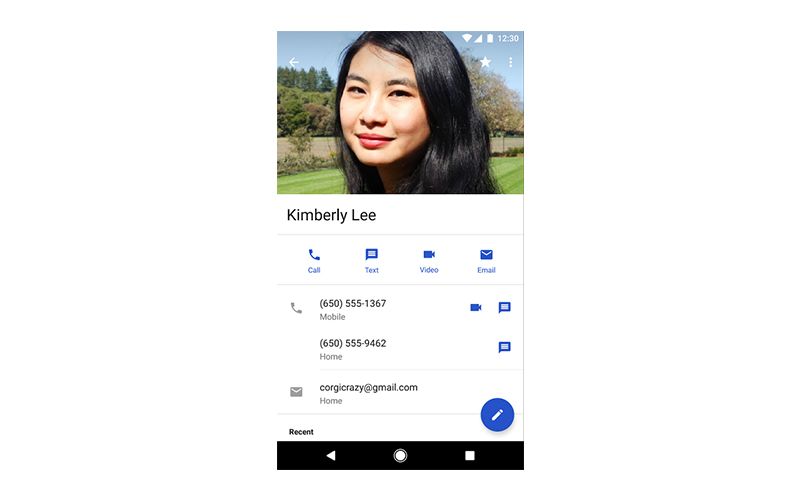
There are six major changes that occur in Google Contacts App recently which is making it totally different from previous contacts managing App. One of the strangest change we can see in the current update is the way contacts view menu looks. Large contact photos with an extreme functionality of other information and action buttons below photos are back.
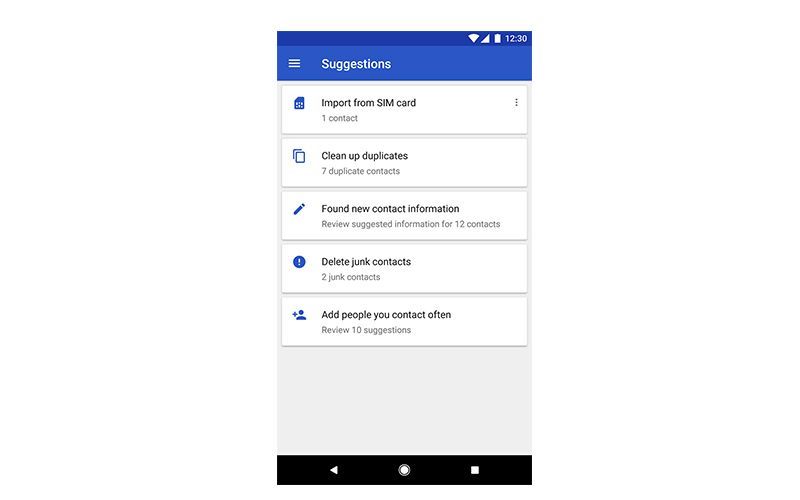
Google has revamped action buttons in the 2.2 update. According to the current view of App, if a particular contact has the street address saved in your list then, “Directions” action button will be shown which is very new to see.
See Also:

Google Dispatches Android Security October Update For Nexus, Pixel Devices
23 days agoGoogle Contacts App is now filled with plenty of action buttons, including Directions, Call, Text, Mail & Video Call. Now comes to directory portal of App, which created more space to add more info about a particular contact i.e. information like, contact’s job title, Office Phone Numbers, Manager Name & details with office locations can also be added in Version 2.2.
The Contact Managing App of Google’s will now also give you a quick idea about who to add next in your phonebook. Yes! Google made it true just like Facebook shown up friend’s suggestions till now. Google will also show some great contacts suggestion from now. The contact’s suggestions will show up under ‘Add people you contact often’ summary card.
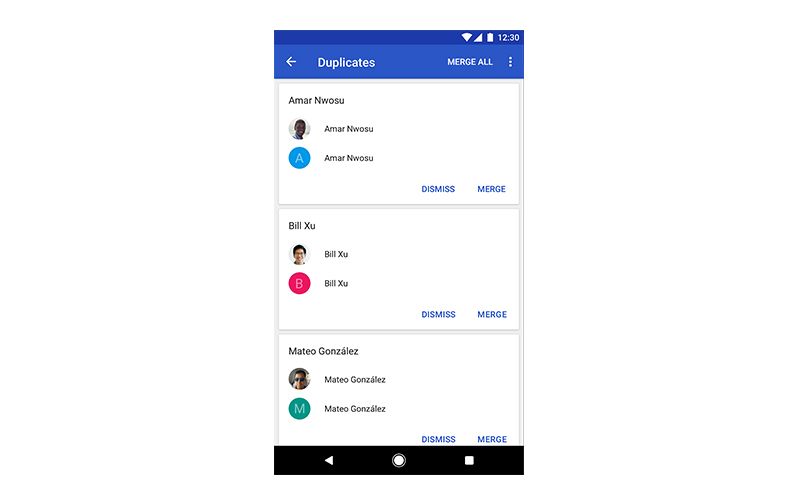
Other features are, merge duplicate contacts, customize contact’s view & browse new contacts for your phonebook. If you are also fascinated with all these awesome features then, just go to Google Play Store and download it!




