Highlights
- Better battery optimisation
- PIP, Notification dots and autofill framework
- Notification channel also introduced with the update
Making the experience of the Xiaomi Mi A1 users merrier, the company has started rolling out the Android Oreo update for he phone as promised. The phone also received the December security patch recently. The Mi A1 is now one of the first phones under Rs 15,000 to receive the Android Oreo update.
The size of the update is 1.1GB and users will need a Wi-Fi connection and battery charged to a good volume to download the update. This was likely as the Mi A1 runs on Android One, which offers pure stock Android Experience without any skin on top and other bloatware apps.
Unlike other Xiaomi phones, the Mi A1 has received on the air (OTA) and users can download it in Settings > System > System Update > Install. Users need to upgrade to 7.12.19 (Android N) first before they can upgrade to 7.12.29 (Android O).
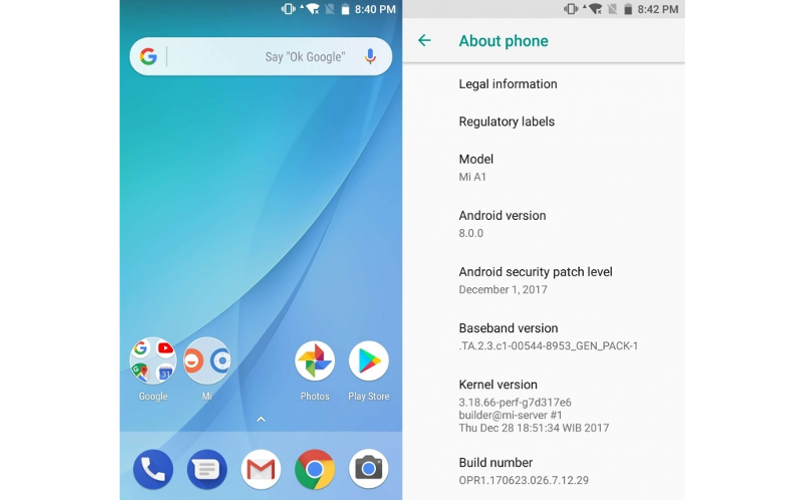
In its blogpost, Xiaomi has claimed that many users will be able to get the OTA update and those who have not received the update need not worry as they will get the notification any soon.
What All You Get
The update brings improvements in the app drawer allowing users to swipe upwards from anywhere on the screen to launch the app drawer.
The notification dots have also been introduced with update. The feature allows users to just long press on the app icon and a small menu will pop up showing the latest notification shortcuts along with app info. To enable notification dots, users can do it from App & Notifications > Notifications > Allow Notifications Dots and enable it.
The update also brings Picture-in-Picture mode which displays content over a floating window while letting users perform other tasks.

Battery optimisation is better with the new update. The update adds a whole new battery menu with frequently used battery related options. The options include battery saver and adaptive brightness that now appears right on the top. Users will also be able to now which app has used what percentage of the battery.
The autofill framework that also comes with the update allows users to create and maintain their own list of auto-fill data and populate it when required. Users can change the settings from Settings > Language & Input > Autofill Service.
See Also:

Android Oreo Starts Rolling Out For Motorola Moto X4
27 days agoThe Notification Channels is also introduced that allows apps to create different categories for notifications. The users will be able to long tap on the actual notification and open it up in the special menu. The company claims that users will be able to control the priority and visibility of each type of notification. Users can also snooze notifications by swiping right.
The update also brings a new “Rescue Party” feature will automatically be applied when the phone keeps rebooting repeatedly or when the apps keep crashing.




